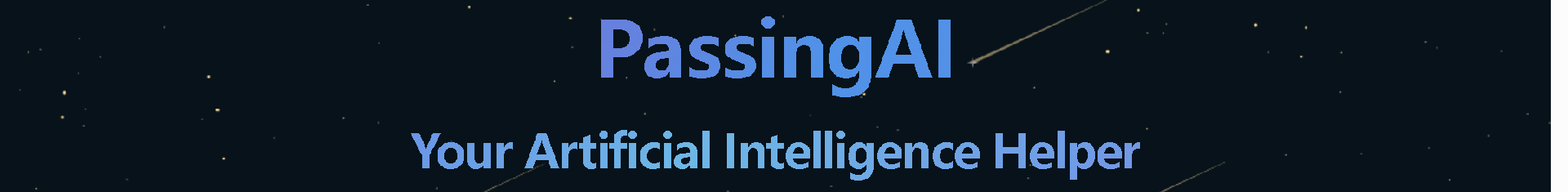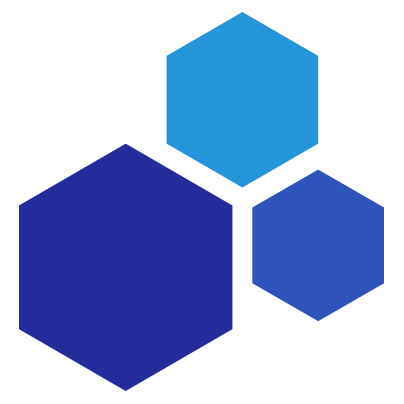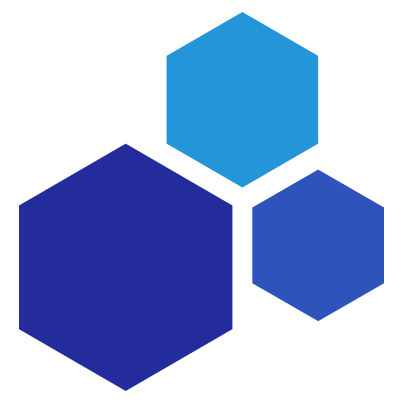How is dynamic content handled in JSX?
Dynamic content in JSX is handled using curly braces {}. This allows us to embed JavaScript expressions within JSX to evaluate and display dynamic data.
For example, if we have a variable called "name" which holds the value "John", we can display it dynamically in JSX using curly braces like this:
jsx
const name = "John";
const element =Hello, {name}
;
In the above example, the value of the "name" variable is dynamically inserted into the JSX expression by wrapping it inside curly braces {name}. The resulting HTML output will be:
html
Hello, John
This technique can be used to display any kind of dynamic content in JSX, including variables, expressions, or function calls that return values.
It's worth noting that the expression inside the curly braces must be a valid JavaScript expression. This means that it can directly reference variables, perform calculations, or invoke functions that return a value. However, it cannot include statements, such as if-else blocks or for loops.
To handle more complex logic, we can extract it into separate functions or methods and then call those functions inside the JSX using curly braces.
jsx
function greet(name) {
if (name === "John") {
return "Hello, John!";
} else {
return "Hello, guest!";
}
}
const element ={greet("John")}
;
In this example, we have a greet function that takes a name parameter and returns a greeting message based on the provided name. We then call this function inside the JSX expression to dynamically display the greeting message.
Overall, using curly braces {} in JSX allows us to handle dynamic content by evaluating JavaScript expressions and embedding their results within the JSX structure.
#免责声明#
本站信息均来自AI问答,版权争议与本站无关,所生成内容未经充分论证,本站已做充分告知,请勿作为科学参考依据,否则一切后果自行承担。如对内容有疑议,请及时与本站联系。