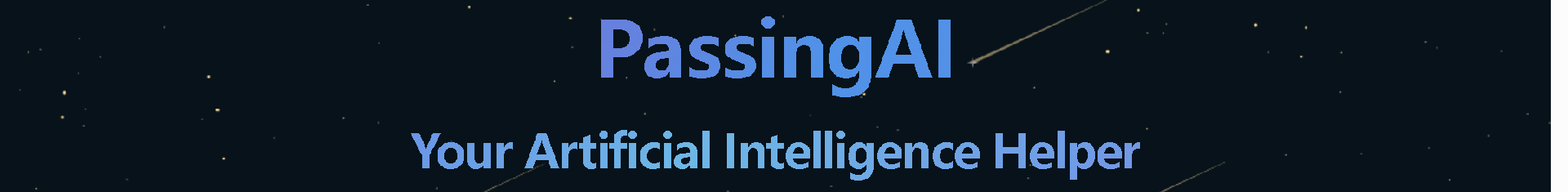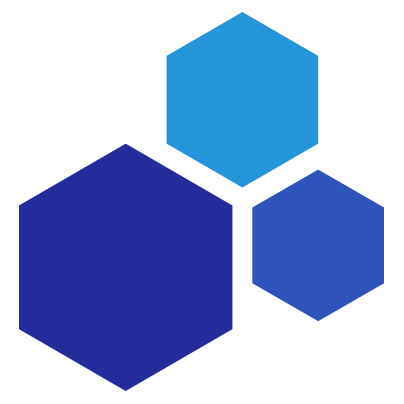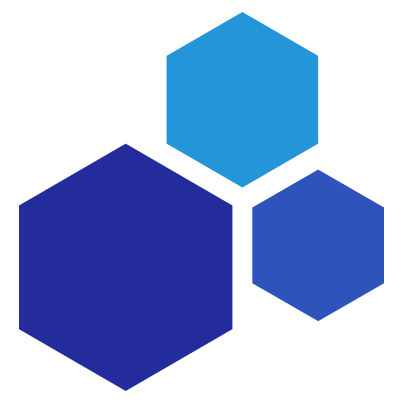Does JSX support inline styles?
Yes, JSX does support inline styles. In fact, one of the defining features of JSX is its ability to combine HTML-like syntax with JavaScript functionality. Inline styles allow you to apply CSS directly to JSX elements, making it easy to customize the appearance of your components.
To use inline styles in JSX, you can assign a JavaScript object to the `style` attribute of an element. The object should contain key-value pairs where the keys are the CSS properties and the values are the corresponding values for those properties. For example:
const myStyle = {
color: 'red',
fontSize: '20px',
backgroundColor: 'yellow',
padding: '10px'
};
function MyComponent() {
return (
This is a styled element
);
}
In the above example, the `style` attribute is set to the `myStyle` object, which contains various CSS properties and their values. The element will be rendered with the specified styles applied to it.
You can also use JavaScript expressions within inline styles to dynamically generate styles based on certain conditions or variables. For example:
function MyComponent({ isAlert }) {
const myStyle = {
backgroundColor: isAlert ? 'red' : 'blue',
padding: '10px'
};
return (
This is a dynamically styled element
);
}
In the above example, the backgroundColor property is conditionally set based on the value of the `isAlert` prop, allowing you to dynamically change the styles of the element.
Overall, using inline styles in JSX provides a flexible and convenient way to style your components directly within your code.
#免责声明#
本站信息均来自AI问答,版权争议与本站无关,所生成内容未经充分论证,本站已做充分告知,请勿作为科学参考依据,否则一切后果自行承担。如对内容有疑议,请及时与本站联系。