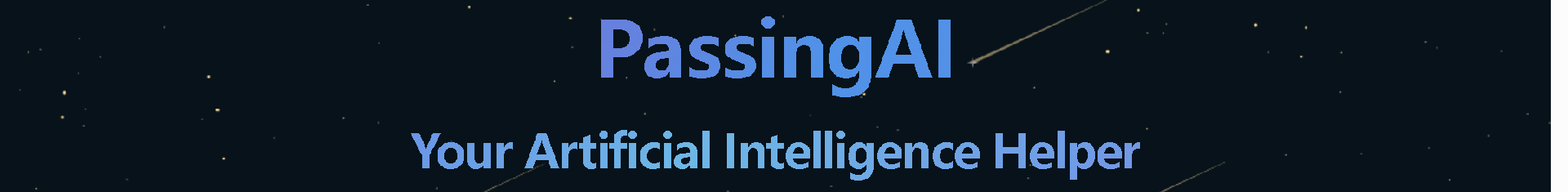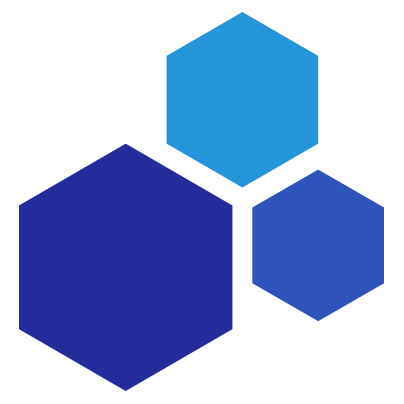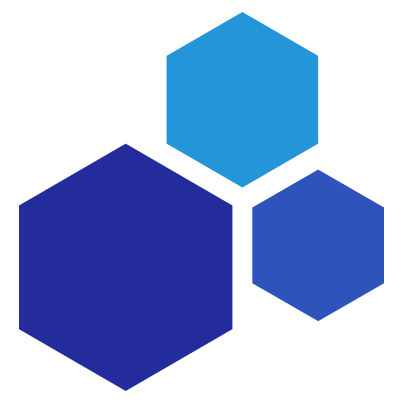What is the purpose of 图像分割?
The purpose of 图像分割 (image segmentation) is to divide an image into distinct regions or objects based on their visual properties, such as color, texture, or shape. It aims to identify and separate different objects or regions of interest within an image.
Image segmentation has various applications in computer vision and image processing, including:
1. Object recognition and detection: Segmenting an image helps in identifying and locating objects within the scene. It can be used in various tasks like face recognition, object tracking, and autonomous driving.
2. Medical imaging: 图像分割 plays a crucial role in medical imaging by segmenting specific organs or tissues within an image. This aids in diagnosis, treatment planning, and monitoring diseases or conditions. For example, in MRI or CT scans, segmenting brain tumors or blood vessels is essential.
3. Image editing and manipulation: 图像分割 allows for precise extraction of objects or regions from an image, enabling selective editing and manipulation. It can be used to remove backgrounds, replace objects, or enhance specific areas of an image.
4. Image-based modeling: 图像分割 helps in reconstructing three-dimensional models from a set of segmented images. It finds applications in computer graphics, virtual reality, and augmented reality, where creating realistic 3D scenes is required.
5. Video surveillance and security: 图像分割 is used for detecting and tracking objects or people in video streams. This is important in security systems, traffic monitoring, and video analytics.
6. Remote sensing and satellite imagery: 图像分割 assists in analyzing and interpreting satellite images used in mapping, land use classification, environmental monitoring, and disaster management.
Overall, 图像分割 is a fundamental task in computer vision that enables the understanding and extraction of meaningful information from images, leading to a wide range of practical applications in various fields.
#免责声明#
本站信息均来自AI问答,版权争议与本站无关,所生成内容未经充分论证,本站已做充分告知,请勿作为科学参考依据,否则一切后果自行承担。如对内容有疑议,请及时与本站联系。