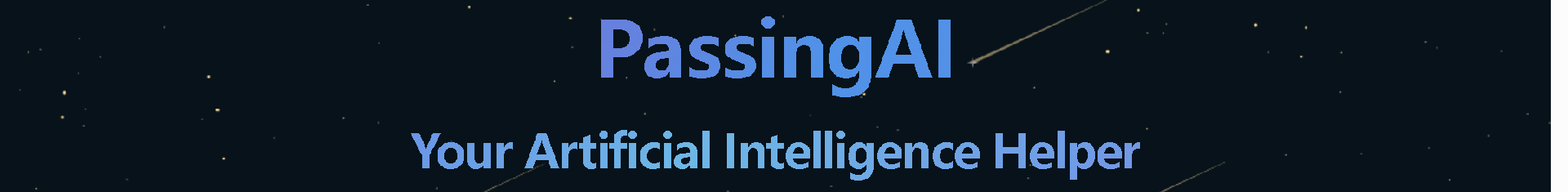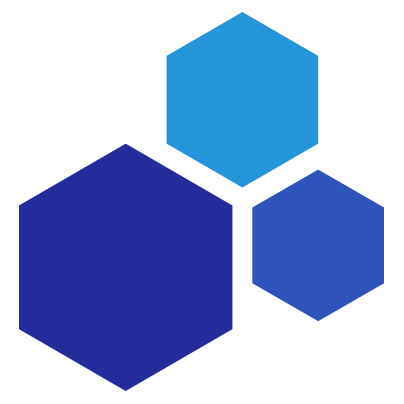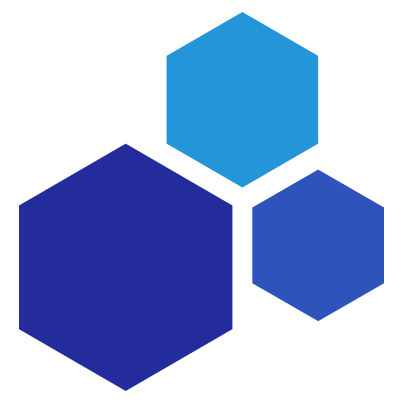How does TensorFlow.js handle model deployment?
TensorFlow.js provides several ways to handle model deployment. Here are a few methods:
1. In-Browser Execution: TensorFlow.js allows the model to be deployed and executed directly in the web browser without the need for a server. This approach is known as client-side deployment. The model runs locally on the user's device, which provides privacy and reduces latency since data doesn't need to be transferred to a server for processing. This is achieved by converting TensorFlow models into a format called TensorFlow.js format (`.json` and `.bin` files). These converted models can be loaded and executed using JavaScript in the browser.
2. Node.js Server: TensorFlow.js can also be used with Node.js to create server-side deployments. This allows the model to be deployed on a server and accessed via HTTP requests. In this approach, the model can be loaded and executed on the server, processing data sent by clients or other services. Node.js provides an environment to run TensorFlow.js code on the server, enabling scalable and efficient model deployment.
3. Cloud Deployment: TensorFlow.js models can be deployed on cloud platforms such as AWS Lambda, Google Cloud Functions, or Microsoft Azure Functions. These platforms provide serverless computing environments where the model can be deployed and easily accessed via HTTP endpoints. The model can be loaded and executed on-demand when a request is made, enabling efficient and scalable deployment.
4. Mobile Deployment: TensorFlow.js models can be converted into formats compatible with mobile platforms using tools like TensorFlow Lite. These models can then be deployed within mobile applications, allowing inference to be performed on the device without needing an internet connection or cloud services. This approach is particularly useful for applications with low-latency requirements or limited network access.
5. Integration with Existing Platforms: TensorFlow.js can be integrated with existing web frameworks and libraries such as React, Angular, or Vue.js. This allows models to be seamlessly deployed within web applications, making it easier to build interactive and dynamic experiences using the power of machine learning.
Overall, TensorFlow.js provides multiple deployment options to suit different use cases, whether it's running models directly in the browser, on a server, in the cloud, or on mobile devices.
#免责声明#
本站信息均来自AI问答,版权争议与本站无关,所生成内容未经充分论证,本站已做充分告知,请勿作为科学参考依据,否则一切后果自行承担。如对内容有疑议,请及时与本站联系。